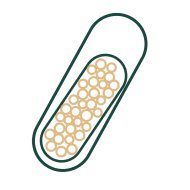
Do you have questions?
Need additional advice? No problem! Ask our team of experts. We'd love to hear from you.
“Insentials”
Insentials BV
Keuzekouter 20
9031 Gent
E-mail: info@insentials.com
VAT BE0733.566.260
Cookies are small data or text files that websites place on your local computer. Such cookies can have different purposes: for example, you have technical cookies (e.g. language settings), session cookies (temporary cookies) and tracking cookies (cookies that track and track your behaviour on the website in order to provide you with a more optimal user experience).
A cookie contains a unique code that allows your browser to be recognised during a visit to the website or to improve your user experience during repeated visits to the platform.
Cookies may be placed by the server of the website you are visiting or by a partner with whom this website works. The website's server can only read the cookies it has placed itself. It has no access to other information stored on your computer or mobile device.
The content of a cookie usually consists of the name of the server that placed the cookie, an expiry date and a unique numerical code.
Cookies generally make interaction between visitors and the website easier and faster and help visitors navigate between the various parts of the website. Cookies can also be used to personalise the content of the website to the user.
More information about the types of cookies can be found at www.allaboutcookies.org.
This website uses the following first party cookies cookies:
|
Cookie |
Description |
Duration |
Type |
|
PHPSESSID |
This cookie is always placed on PHP applications. The cookie is used to store and identify the unique session ID of a visitor, in order to manage the visitor's session on the website. |
Session |
Necessary |
|
frontend_language |
Remembers the language preferences of the visitor |
1 month |
Necessary |
|
track |
Cookie placed by Insentials |
Session |
Necessary |
This website uses the following third party tools:
Google Analytics is an online analysis tool provided by Google Inc. Google uses the data collected to track and analyse the use of the website, to produce reports and statistics relating to this website and to share them with other Google services. Google may use the data collected to contextualise and personalise the advertisements within its own advertising network.
For more information, see https://www.google.be/intl/nl_be/policies/privacy, for opt-out: https://tools.google.com/dlpage/gaoptout?hl=en.
This cookie was set in a privacy-friendly manner in accordance with the manual of the Dutch Personal Data Authority.(Meer info).
Google places the following cookies:
|
Cookie |
Description |
Duration |
Type |
|
_ga |
This cookie is used to get an idea of the number of page visits, sessions and campaign data. The cookies store information anonymously and a randomly generated ID is used. |
2 years |
Analytical |
|
_gid |
This cookie is used to keep track of how visitors use the website. It also serves to create analytical reports of the website. The data that is collected, in particular the number of page visits, the source of the visitor and which pages the visitors have visited, are kept in an anonymised form. |
1 day |
Analytical |
|
_gat_UA-* |
This cookie serves to limit the amount of data processed by Google on websites with high surfing traffic. |
1 minute |
Functional |
|
APISID, HSID, SID, SSID, SAPISID, APISID, CONSENT, __Secure-3PSID, __Secure-3PAPISID |
Deze cookies worden geplaatst door Google en dit voor marketingdoeleinden. |
2 years |
Marketing |
|
SIDCC, |
These cookies are placed by Google for marketing purposes. |
1 year |
Marketing |
|
NID, SEARCH_SAMESITE |
These cookies are placed by Google for marketing purposes. |
6 months |
Marketing |
|
UULE |
This cookie is placed by Google for marketing purposes. |
1 day |
Marketing |
|
OTZ |
This cookie is placed by Google for marketing purposes. |
1 month |
Marketing |
Facebook places the following cookies:
|
Cookie |
Description |
Duration |
Type |
|
xs |
Stores information of the current session |
1 year |
Functional |
|
c_user |
Saves a unique user ID |
1 year |
Functional |
|
datr |
Remembers which browser is used |
2 years |
Marketing |
|
_fbp |
Stores information about browsing habits for the purpose of delivering personalized advertisements |
3 months |
Marketing |
|
sb |
Stores browser information |
2 years |
Marketing |
CloudFlare places the following cookies
|
Cookie |
Description |
Duration |
Type |
|
__cfduid |
This cookie is used by cdn services such as CloudFlare to identify individual clients behind a shared IP address and to apply security settings on a per-client basis. |
1 month |
Functional |
|
prism_67157942 |
Placed by CloudFlare. |
1 month |
Functional |
On your first visit to this website you will be asked to accept the above-mentioned third party cookies. You can allow or deny category by category cookies. You can change the cookie settings for this website at any time via the hyperlink at the bottom of our website and thus withdraw your consent.
You can refuse the installation of these cookies by choosing not to accept cookies when you first use the website in the pop-up window offered for this purpose.
You can refuse the installation of cookies via your browser settings. Disabling cookies may mean that you are unable to use certain features of this website. On the following website you will find the procedure for refusing cookies for the most commonly used browsers: http://www.aboutcookies.org/.
You can also delete cookies already installed from your browser, computer or mobile device at any time.
If you want to experience this website to the fullest without restrictions, make sure that cookies are enabled in your browser. To enable cookies, you must perform the following actions:
Should you still have questions or comments about cookies after reading this Cookie Policy; you can always contact us using the contact details above.